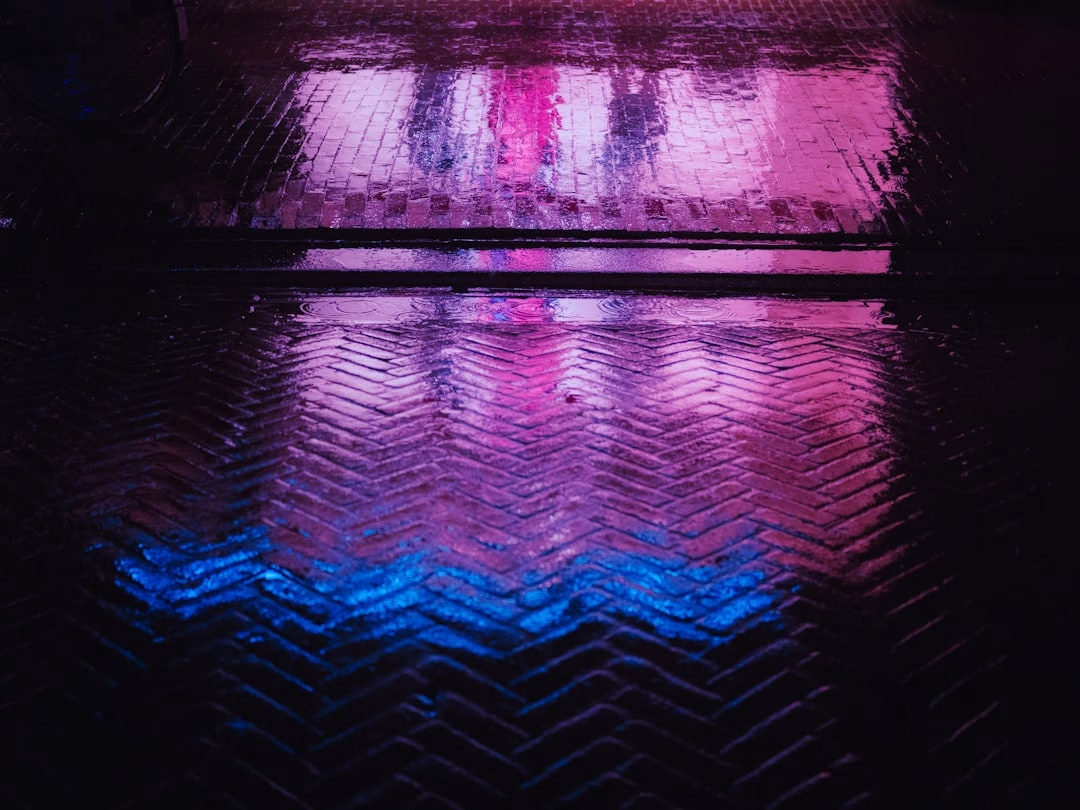Hey there! So, you’re looking to dive into the world of cinema and wondering which video editing software is right for you? I’ve been there, scratching my head, trying to figure out where to start. With so many options out there, it can feel a bit overwhelming. But don’t worry! I’m here to help you navigate this sea of choices.
Understanding Your Needs
First things first, let’s talk about what you actually need. When I first started dabbling in video editing, I thought all software was pretty much the same. Boy, was I wrong! The truth is, what works for a YouTuber might not cut it for someone aiming to produce a full-length feature film.
Think about the scope of your project. Are you working on a short film, a documentary, or maybe even a full-blown cinematic masterpiece? The scale of your project will significantly impact the type of software you should choose.
Budget vs. Features: Striking the Right Balance
Let’s be real—software can get expensive. When I was just starting out, I didn’t have a huge budget, so I had to make some tough choices. Some of the industry-leading software options are pricey, but they come with a suite of features that can make your life a lot easier. On the flip side, there are budget-friendly options that might not have all the bells and whistles but can still get the job done.
If you’re just dipping your toes into the water, you might want to start with something like Adobe Premiere Pro. It’s a solid choice that balances cost with functionality. Adobe offers a subscription model, so you don’t have to pay a lump sum upfront. I found it super useful when I was experimenting and learning the ropes. Plus, Premiere Pro integrates well with other Adobe products, which is a bonus if you’re also into graphic design or sound editing.
However, if you’re aiming for Hollywood-level production, you might want to consider Avid Media Composer or DaVinci Resolve Studio. Avid is the go-to for many professional editors working on big-budget films. It’s packed with advanced features that can handle complex edits. On the other hand, DaVinci Resolve offers excellent color grading tools, which are crucial for achieving that cinematic look. I’ve used DaVinci Resolve for a few projects, and its color correction features are honestly second to none.
User Interface and Learning Curve
Another thing to consider is the software’s user interface (UI) and how easy (or difficult) it is to learn. When I first opened Avid Media Composer, I was completely lost. The learning curve is steep, but once you get the hang of it, the possibilities are endless. That said, if you’re just starting out, you might want to go with something more intuitive.
Final Cut Pro X is fantastic for beginners. The UI is clean and user-friendly, and Apple’s ecosystem ensures that it works seamlessly with Mac products. If you’re an Apple fan, this might be your best bet. I remember helping a friend edit a short film on Final Cut Pro, and even though she was new to editing, she picked it up pretty quickly.
If you’re working with a team, collaboration features are crucial. Adobe Premiere Pro excels in this department, especially if your team is spread out. You can easily share projects and edits with others, which makes remote work a breeze. When I worked on a collaborative project, Premiere Pro’s teamwork capabilities saved us a lot of time and headaches.
Performance and System Requirements
Let’s not forget about performance. The last thing you want is your software crashing in the middle of a crucial edit. Trust me, I’ve been there, and it’s not fun! Before you settle on a software, make sure your computer can handle it. Some of these programs are resource-intensive, especially if you’re working with 4K or higher resolution footage.
For example, DaVinci Resolve is known to be a bit of a resource hog. It demands a powerful system, especially if you’re using it for color grading. On the other hand, Final Cut Pro X is optimized for Mac, so if you’re using an Apple machine, it tends to run more smoothly.
Plugins and Extensions
One thing I didn’t realize when I first started was how much you can enhance your editing software with plugins and extensions. These can add extra features, transitions, effects, and even improve performance. For instance, when I needed some extra visual effects for a project, I found that Adobe Premiere Pro had a massive library of plugins that saved me a ton of time.
DaVinci Resolve also has an extensive selection of plugins, particularly for color grading and special effects. If you’re serious about achieving a unique look or adding specific effects, the availability of plugins should definitely be a factor in your decision.
Community and Support
Finally, let’s talk about community and support. No matter how intuitive a software might be, there will come a time when you hit a snag. This is where community forums, tutorials, and customer support come in handy.
Adobe Premiere Pro, for instance, has a huge community of users. You can find countless tutorials on YouTube, forums where you can ask questions, and even official Adobe support if things go south. When I first started using Premiere, I practically lived on these forums, and they were a lifesaver.
DaVinci Resolve also has a strong community, particularly among colorists. Blackmagic Design, the company behind DaVinci Resolve, offers free training sessions and certification programs. I attended one of their workshops, and it was incredibly helpful.
Wrapping Up: Making Your Choice
At the end of the day, the best video editing software for cinema is the one that fits your specific needs and workflow. If you’re a beginner looking to get your feet wet, Final Cut Pro X or Adobe Premiere Pro might be the way to go. For those diving into high-end production, Avid Media Composer or DaVinci Resolve Studio could be more up your alley.
Remember, there’s no one-size-fits-all solution here. Take the time to explore different options, maybe even try out some free trials. Your perfect software match is out there—just waiting for you to find it.
So, what are you waiting for? Grab that footage and start editing!
If you’ve got any questions or want to share your own experiences with video editing software, drop a comment below. Let’s chat about it—I’m all ears!